Frequently asked questions
General Questions
- What are the functional limitations of a test account?
Test accounts are
not limitedin any way. All features are available (as of time being) to all accounts.Demo access is provided via test projects. One organization can have one demo project at the same time. Within the demo project, you can stream without time limitations and invite as many watchers as you want, but the amount of simultaneous watchers should not exceed 2. Watcher, who tries to join 3rd, will receive notification regarding test project limitations. If you have enough money on your account,
you can switchthe test project to a paid project, preserving the customer list. - How to change my test account to fully-featured one?
Accounts are fully-featured from the very beginning, but you need to
top-upyour balance to start streaming to more than 2 people at the same time. - Can I use one platform to stream (windows / google chrome), and another (android phablet) to watch?
Yes, as long as the streamer can stream webrtc and client is webrtc-compatible.
Streaming and technicalities
- How many streams can I stream from one browser/computer?
Based on field tests - up to 4 streams can be encoded and sent from modern macbook pro, but
reliability and performancedepends on system set up. - Is sound supported?
Yes, sound is streamed along with video if your capture device feeds it. Please, bear in mind that when you start streaming,
sound is automatically mutedand you will need to un-mute it. - Can I stream from a hardware encoder directly into UpVision?
Yes, we are working on finding ways to make the experience acceptable.
- Which capture cards are supported in browser?
Field tests show that most stable are Blackmagic capture cards. Other capture cards have been tested as well by our early adopters, but we don’t have enough reliable statistical data to provide you advice.
- Can I stream without a capture card?
Yes, you can use NDI Virtual Input Package and receive NDI in-browser for encoding. However, NDI package is provided by different vendors and is limited to one deployment per computer, so you’ll need a separate computer for each NDI stream / camera.
- Can I stream two streams from one computer?
Yes, one via NDI, second via Blackmagic. Or both via Blackmagic.
- Which video quality and resolution settings UpVision supports?
Low/Med/High/Unlimited settings in the stream window affect codec bandwidth (and network bandwidth consumption). Currently UpVision supports 360p, 480p, 720p and 1080p.
- Can I stream multiple cameras in one stream?
No, but multicam mode is in our roadmap. Until we’ve polished this experience, you can use quadsplit/multiview hardware to merge streams, but your watchers will see the picture the way you stream it. Other approach would be to have separate streams for each camera.
- How can watchers watch several streams?
Via separate browser windows. We’re working on improved solution.
Users, rooms, projects - user experience
- Can I ban the watcher?
Yes, but he will be able to see the stream until he closes the browser session. We are working on improving this.
- Do I have to send my users an invite every day to the same project?
No, each stream room is active until its removed. Even if you rename it - for watchers it remains the same room until his invite is withdrawn or the room is removed.
- Can I delete the room?
No, but
you can archive it. You can recover the room from the archive and turn it back into an active state. - Do I need to re-invite old users into the room I’ve recovered from archive?
No.
- How is my stream protected from unauthorized users?
Users you did not authorize (invite) and non-users (not registered on our platform) cannot access your stream. It is protected with traffic encryption to avoid 3rd parties accessing it on network level.
- How do I archive the room?
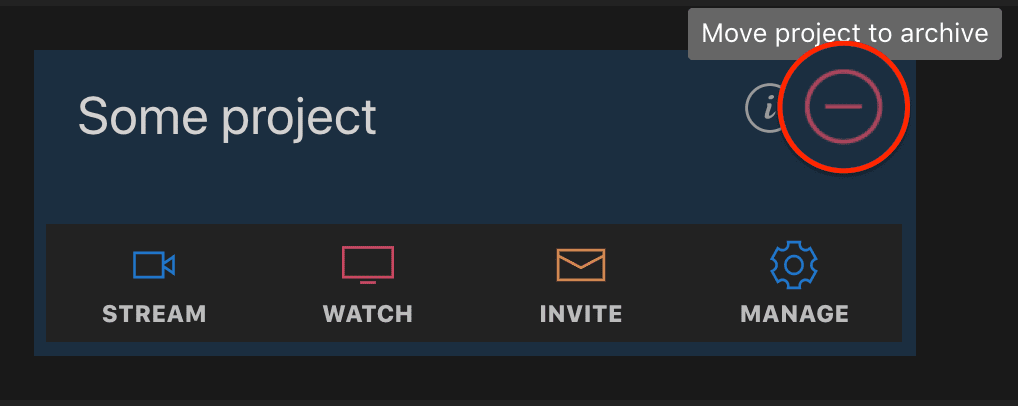
- go to dashboard
PROJECTSsection - select project
- click Minus button (top right corner)
- go to dashboard
- How do I recover the room from the archive?
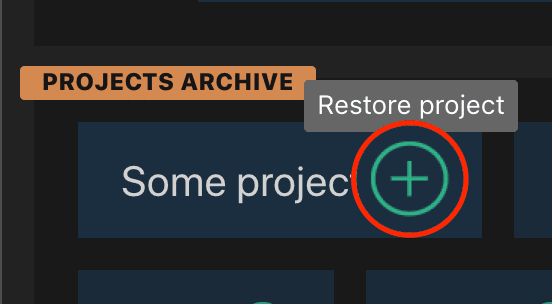
- go to dashboard
PROJECTS ARCHIVEsection - select project
- click Plus button (top right corner)
- go to dashboard
- Can a watcher see archived room?
No, only organization owners and streamers see archived rooms.
- What user types are available within organization?
Owner: sees all organization’s rooms, can manage them (
create/archive/rename), stream into any room (if no other owners or streamers are already streaming there)Streamer: can rename the room, stream into it, invite and delete users. Any streamer can be assigned with multiple rooms he can stream to. Streamers are assigned by organization owner. All rooms assigned to streamer are visible in his dashboard. If streamer has one room assigned - upon logging in he automatically enters it.
Room Watcher: invited by streamer, can only watch. If watcher is invited into several rooms - he sees them all in dashboard. If watcher has one room - he instantly enters it.
- Icons in room card interface
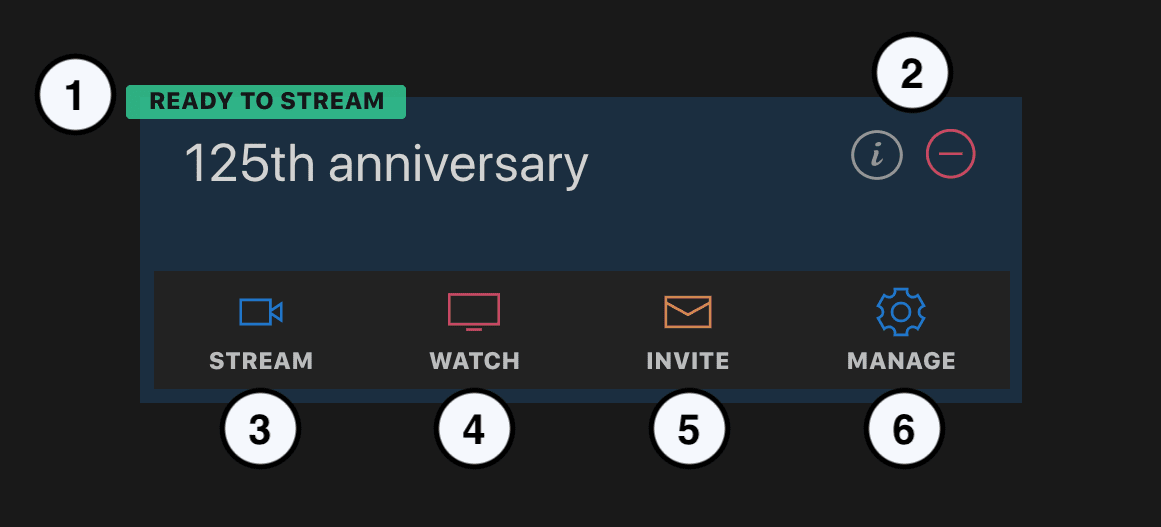
- Badge - shows room status / stream time left countdown (if stream started).
- Controls - room information /
Move to Archivecontrol. - Stream - entry for a streamer. Invisible to watcher.
- Watch - entry for a watcher.
- Invite - invite users and assign them roles. Invisible to watcher.
- Manage - interface to manage list of invited users, change their role, see invitation status (accepted/pending) and revoke the invitation. Invisible to watcher.
- Can I check invitation e-mail delivery with UpVision?
In all cases you should reach out your watcher directly whenever possible. We’re working on e-mail validation and delivery notification service as well, but it is not guaranteed to detect all undeliveries.
- How long magic links work?
Invitation for new user, as well as invite to watch is
active for 24 hours. After 24 hours it expires and streamer / owner needs to issue a new one. Prior to sending an invite to address that has been issued an expired invite before, you need to revoke previous expired invitation for security reasons. - How to recover a forgotten password?
Use our login form to generate yourself a magic link to login. Upon logging with magic link, change the password yourself in your settings.
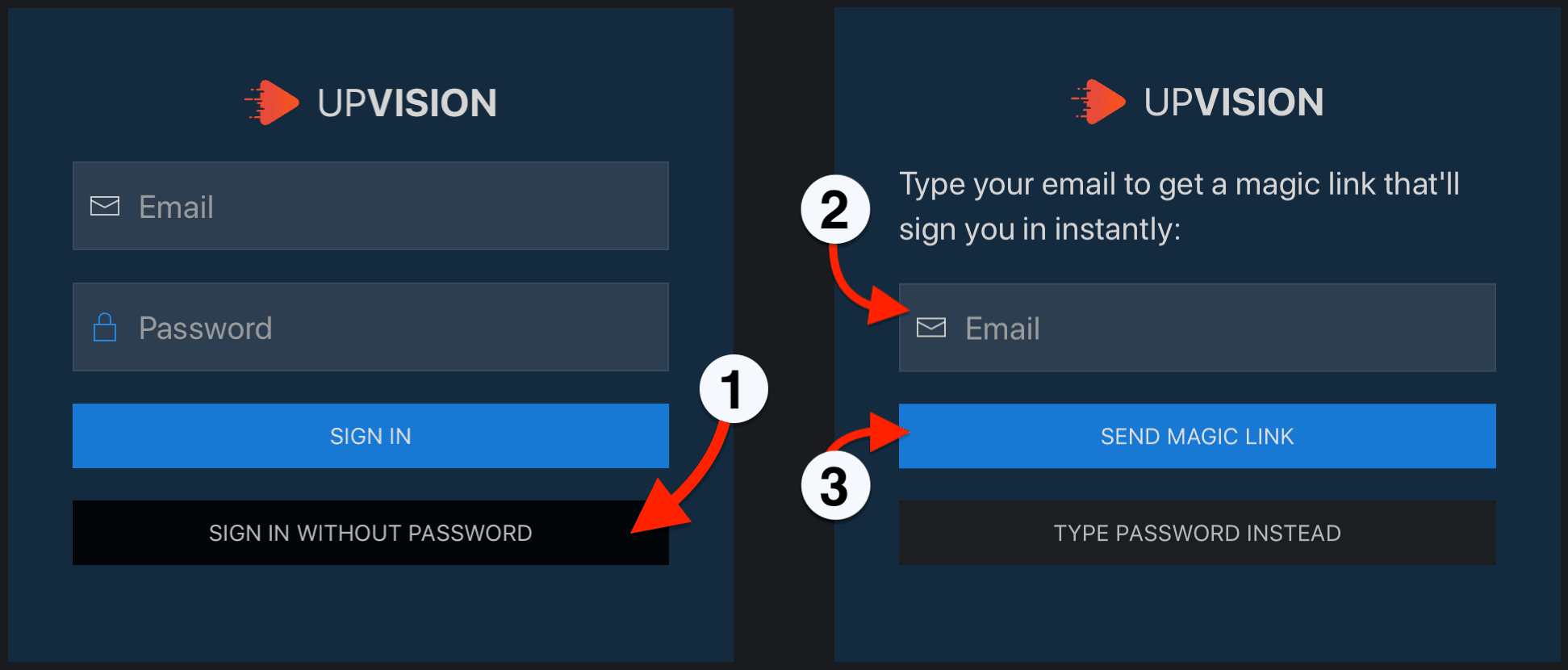
- Can I see technical stream parameters during streaming / watching?
Yes. Use the
“i”key on your keyboard in streamer/watcher window.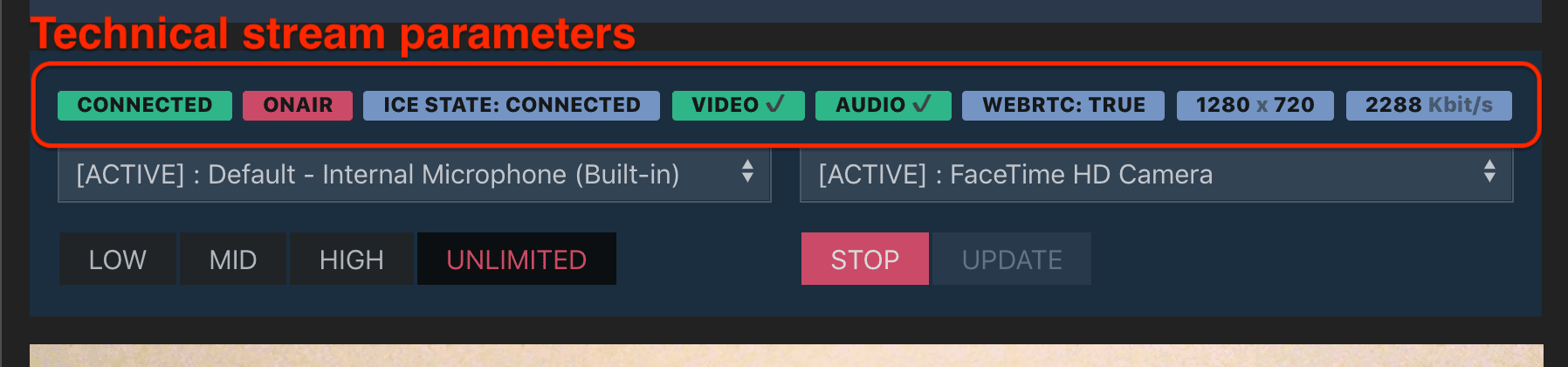
- Which user stats are available for streamer?
IP Address, stream quality, delay, packet loss. Also, based on public data sources - which country user is watching from.
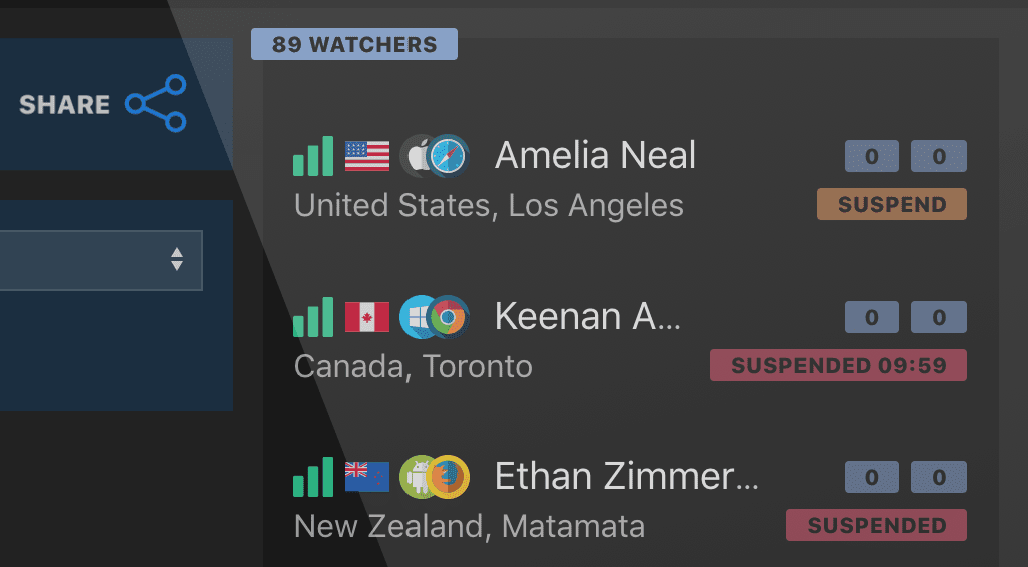
Financial and billing
- How are UpVision services billed?
After successfully performing free of charge tests for a Project you would like to switch it to “Standard” mode and this would charge a defined amount from your UpVision Balance according to the Pricing Plan chosen for this session. Before starting a paid UpVision session you would need to top-up your account.
- How to top up?
Press the
‘Top Up Balance’button in the top right corner of your dashboard and fill in the top up amount along with your credit card details that are not stored in UpVision, but securely passed to our Payment Processor. - What does “session” mean?
Session is a predefined period of time during which your stream can be seen by a simultaneous number of watchers that is greater than demo-mode limit (currently 2). Both duration and watchers limit are defined by a Pricing Plan chosen by you at the session start.
- How are the sessions accounted for and carried over?
Once you choose the Project and the Pricing Plan for it you are ready to go, but session time is not ticking yet. Accounting is started at the moment when your stream is started and the first watcher is connected to the stream (started watching). When the first watcher is connected (you will mention it by the countdown appearing on the stream badge), session end time is automatically set to the point in time which is session start time + chosen Pricing Plan duration. E.g. You start a stream on November 15th at 10:15am in your timezone and your Pricing plan is 24 hours. Your stream would be stopped automatically on November 16th at 10:15am your local time.
- How to renew / top-up in progress?
To avoid streaming breaks you can click the
‘Plan Update’button on your stream dashboard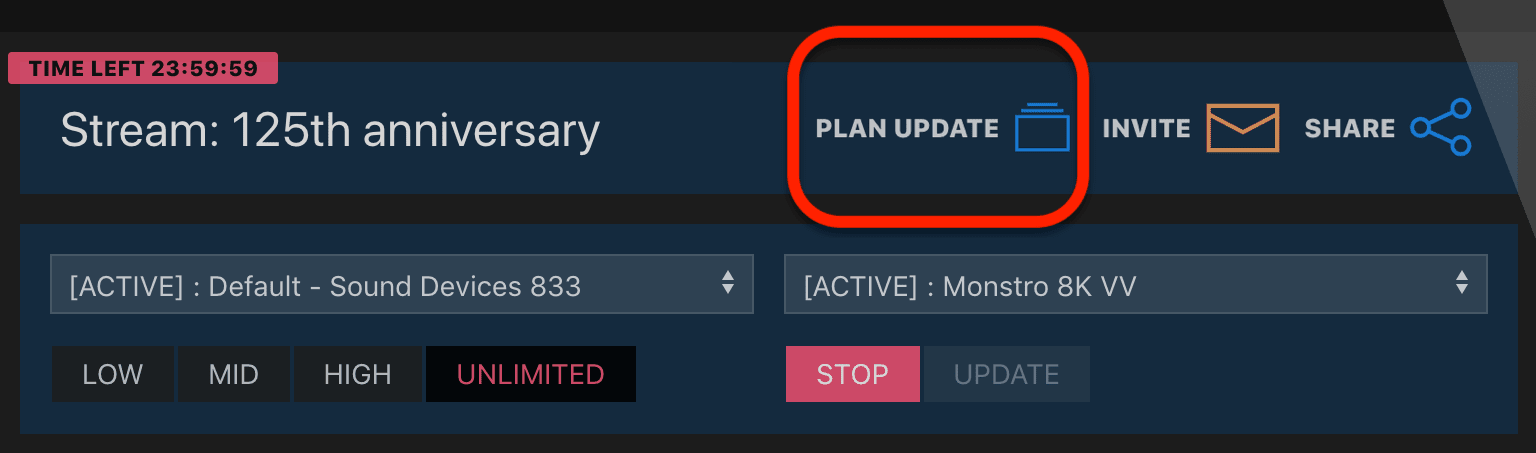
and add one more Pricing Plan that would be applied after current session time runs out. This is
done seamlesslyand withno breaks in between. In case you lack credit to purchase a Pricing Plan you can top upright from the same pagewithout interrupting the running stream. - What does “overdraft” mean? Who is eligible? What is my overdraft limit?
Still stuck on set at 5am while your credit card is locked at your office desk? We’ve all been there.
You can go below zeroin your UpVision account balanceto finish the joband keep the producer happy. From the scratch each UpVision customer gets an overdraft limit of EUR 150 which is enough to afford our standard Pricing Plan (24 hours/25 watchers). As you spend more time and complete more jobs with us your overdraft limit would grow according to a simple formulae: Limit = Amount Of Top ups during the last 30 days / 2 (but not less than EUR 150). - What currency does UpVision accept for payments?
We are incorporated in Poland, thus we charge
euro. - Is online payment possible?
Yes, it is possible via the Stripe system (similar to PayPal). - What is the delay between the payment and the receipt of funds to the UpVision account?
As a rule, if there are no unexpected situations -
a few seconds. - I want to pay for my streaming session. How can I do it?
We assume that you are already registered. In this case, you have your own account. Your account has a Balance section where you can top-up your balance and view your billing data. You should have the funds on your card required for payment in the amount corresponding to the plan you’ve chosen. You can deposit additional funds, they will remain on your UpVision balance ready to be used.
- I have deposited more than required, can I return / request a refund?
A refund is possible, however this is a manual operation, for which you need to write to
billing@up.vision. - I deposited insufficient funds and ran out of money in the middle of the project, but the stream did not stop. How can it be?
For your convenience,
our system allows you, as an owner, or your streamer, to go into a negative balance, the so-called“overdraft”. The available overdraft amount is calculated as follows:
Let's say you shoot on 28.06. In the 30 days prior to June 28, that is, from May 29, you have topped-up the balance three times - for example, in the amount of 30 euros, 400 euros, and 185 euros. In case of running out of money, your overdraft constitutes 200 euros - 50 percent of the BIGGEST replenishment during last 30 days. - What if I just registered and did not top up my account yet?
You will be provided with minimal overdraft - 75 euros.
Also, from the moment of registration, you will have access to a free test project (not limited in time, limited by the number of users (2 at the same time). - What happens if I don't top-up the overdraft and run into the maximum overdraft amount possible for me?
Your stream will be stopped and your customers will see a
"waiting for a streamer"splash screen. You will need to top-up your balance with an amount that will bring it to a plus, immediately after that you can resume the stream. - I went into an overdraft, did not top up the balance on time, the stream stopped, I replenished, but the balance became negative again - what will the overdraft be?
Since the previous overdrafts were dropped by an untimely replenishment, the overdraft amount will be 50 percent of the last replenishment following the overdraft excess. Top up with 50 euros - the overdraft will be 25 euros. Top up by 100 euros - the overdraft will be 50 euros.
- Are there penalties for not topping up to cover overdraft?
No, we value relationships with our customers,- so if you top it up eventually, no sanctions would apply.
- I don't trust payments with cards or online - can I pay with a classic wire transfer?
Yes, of course, we will issue an invoice you can pay it whichever way you want. Please keep in mind that the wire transfer can take several days from the moment the transfer is initiated, and that banks can reject the transaction and return the money to you. In other words, the advantages of instant payment are absent in the case of wire transfer. Until we receive the money and we cannot upgrade your project, you will not be able to benefit from fully-fledged service. We strongly recommend you to use online payments via Stripe to top up your balance. - What if I topped up the Balance, streamed for 25 watchers and the 26th wants to attend?
Change your Pricing Plan from 25 users/ day to 100 users/ day. In this case, you will be refunded 150 euros for the first Pricing Plan, and the money will be withdrawn as per day of the Pricing plan with 100 users. Please be advised that this feature is currently undergoing re-design, so it might occasionally take some time to update the plan. Thus, you can avoid delays in your service by selecting the appropriate plan before.
- Is it possible on your part to be more flexible if I have a few watchers, and it makes no sense / expensive for me to pay for a package of 25 users/ day?
We do not consider up to 2 users as a paid project. You can use a demo / test stream type, the user will not find out about it, and you will save money. Or email us at
billing@up.vision, most likely we will find a solution for you. - What if I have 23 watchers but 2.5 hours of streaming?
We have thought over this issue and we have brought to your attention the “Short form” Pricing Plan. In your case, you will pay 60 euros (3 hours for 25 users), instead of 150 euros for 24 hours / 25 users.
- What if I have 100 watchers?
The "Big show" Pricing Plan is for you. 24 hours, 100 watchers.
- I have 400 watchers, will UpVision's capabilities be enough?
Yes.Please write to billing@up.vision and we will cut a special plan for you, as well as special project properties. - What if I have 1,500 watchers?
See the previous point.The system is designed for a virtually infinite number of watchers. Sales team is happy to discuss atbilling@up.vision, progressive discounts apply to large projects. - I streamed on 26.07 for two hours for 23 users, then I streamed in 4 hours (we have a move / flight to another state), then I streamed another 10 hours, then we had lunch and moved to another location, in the end I streamed 12 out of 24 hours, and the move took another 6 hours, how much more can I stream?
You can stream exactly 24 hours, the countdown of the stream starts from the first watcher’s arrival. After the passage of 24 hours from the countdown, the next amount will be charged from your account according to the selected Pricing Plan, if you continue to stream and the stream will have at least one watcher.
- Can I combine Pricing plans within one project - stream 24 hours / 25 watchers, and then choose an hourly tariff plan (choose a different tariff plan in advance for the remaining 2 hours of streaming over 24 hours)?
Yes, you can.An hour before your pre-paid time is finished a pop-up window will appear where you would be able to choose a pricing plan for the next time slot. - I’m the owner of the company. I had 6,000 euros on my balance, but 5,900 euros remained. Where can I see what the funds are charged for?
In your UpVision interface under your current balance state you will see a
button labeled ‘Billing’. This is the page that keeps all your transactions (payments and charges) history. - Can we have a shared balance with my employees?
Yes.Make them the owners of your organization (this may be temporary, you can revoke the ownership later). Owner has streamer rights, but has access to the root balance of your organization. In any case, it is impossible to withdraw money otherwise than to use it to stream from the system. - Is there any risk for a temporary owner to refund the funds into his account?
The money are only refundable to the payer's account.
- I am the real owner and want to return the money that is on the balance, because the work related to your service is no longer relevant for me. What should I do?
Please consult our refund policy and write to
billing@up.vision. - What happens if I chose a plan for 25 users and invited 30 users?
The Pricing Plan limits the number of simultaneous watchers, not invited users. There is no limit on the number of watchers invited to the room.
- What if I bought a day / 24 hours plan and streamed for 12 hours, and I want to transfer these hours to the next stream / don’t want to pay for what I didn’t use?
Current billing model is designed to accommodate the needs of most customers. You can discuss customized plans by talking to our sales team at
billing@up.vision.
Referral Program
- How long will the referral program be around?
There are no pre-set plans right now, so it's likely to stick for a while.
- How much money can I get out of referral program?
As much as your referee tops up their organization,
up to 150 EUR from each referee. - How do I benefit from referral program?
- create/select organization, which will participate in referral program.
- top up your account to
20 EURor more, (likely you've done that already if you're an active user) - once money hit the account and you stream at least one commercial stream, your organization dashboard will show referral program block with a link, which you can then share.
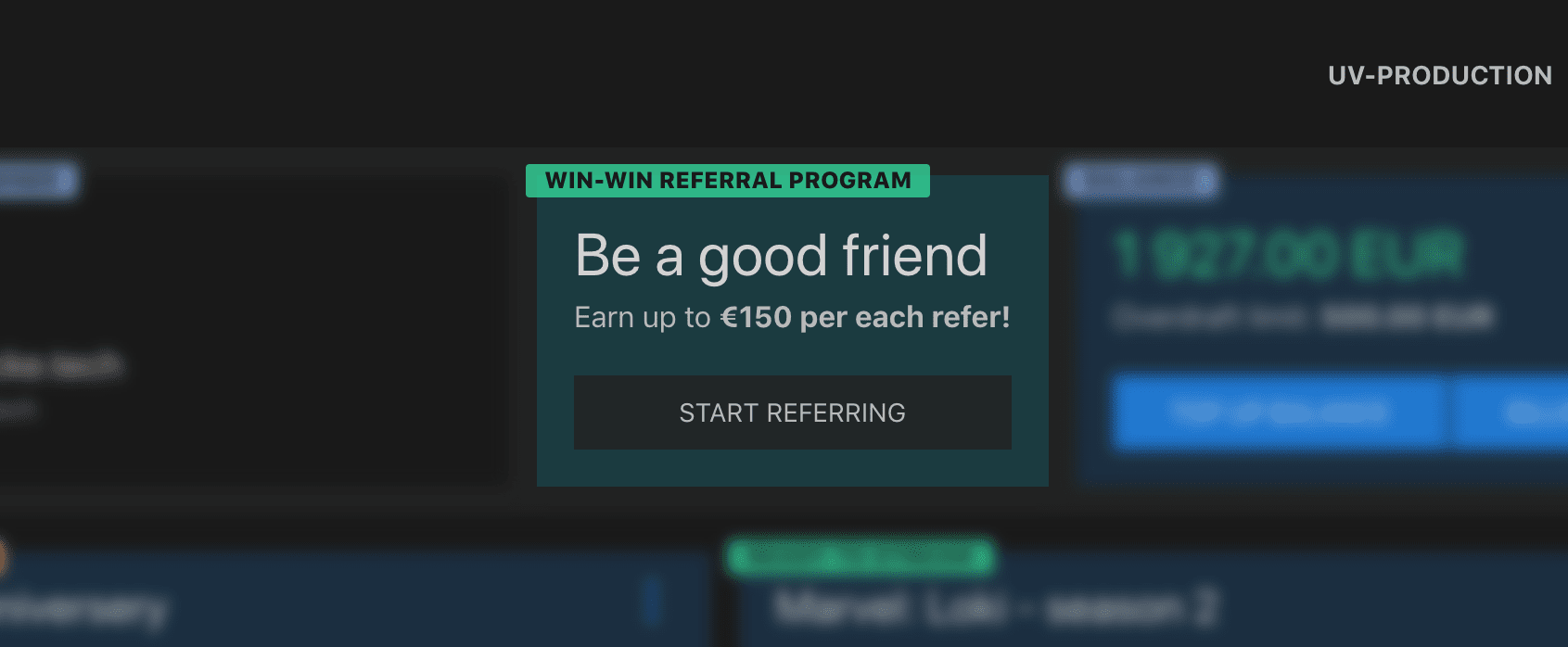
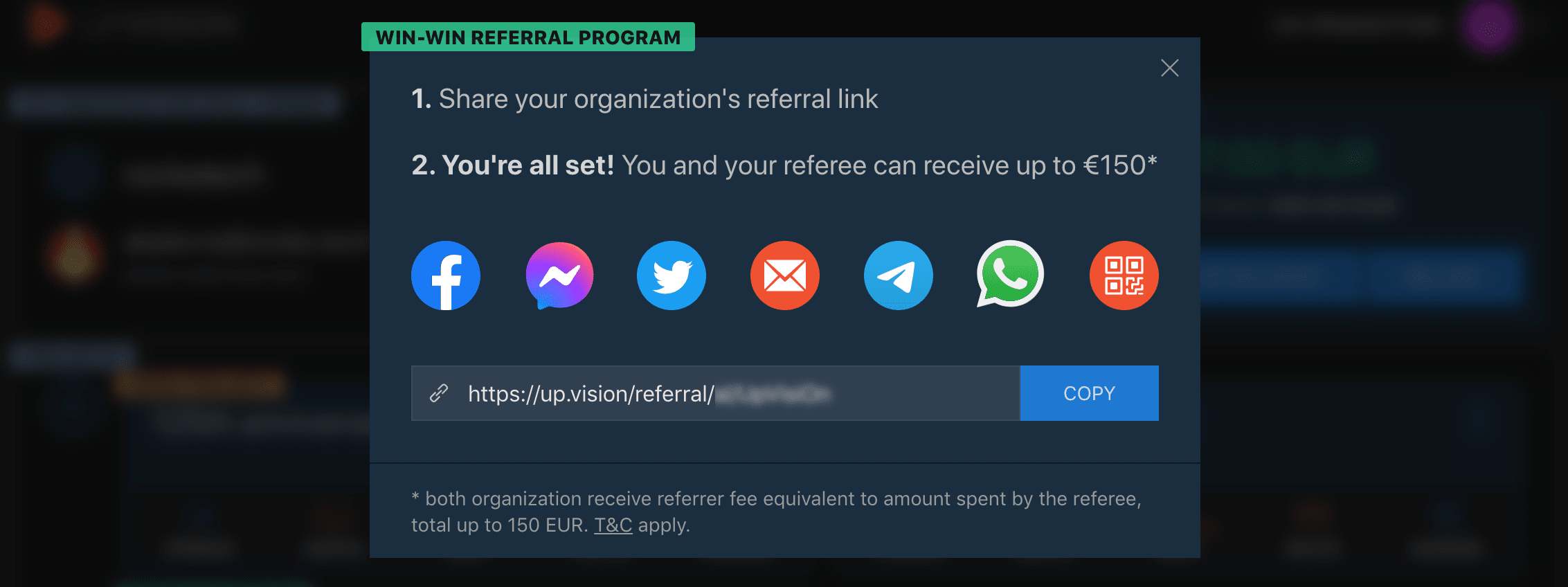
- If I have several organizations, does each of them have it's own referral link?
Yes. - What will my referee get?
Up to 150 EURof free credit, based on top-up amount. For example, topping up for 20 EUR will give him 20 EUR credit and will give you 20 EUR referral credit as well, up to 150 EUR. - How many users can I invite with my referral link?
Unlimited.But there are certain limitations: you will get referral fees only for new users, and for first 150 EUR of their top-ups. - How to share referral link?
In your organization's dashboard, press
"start referring", then send link to any messenger / e-mail / anything else you want.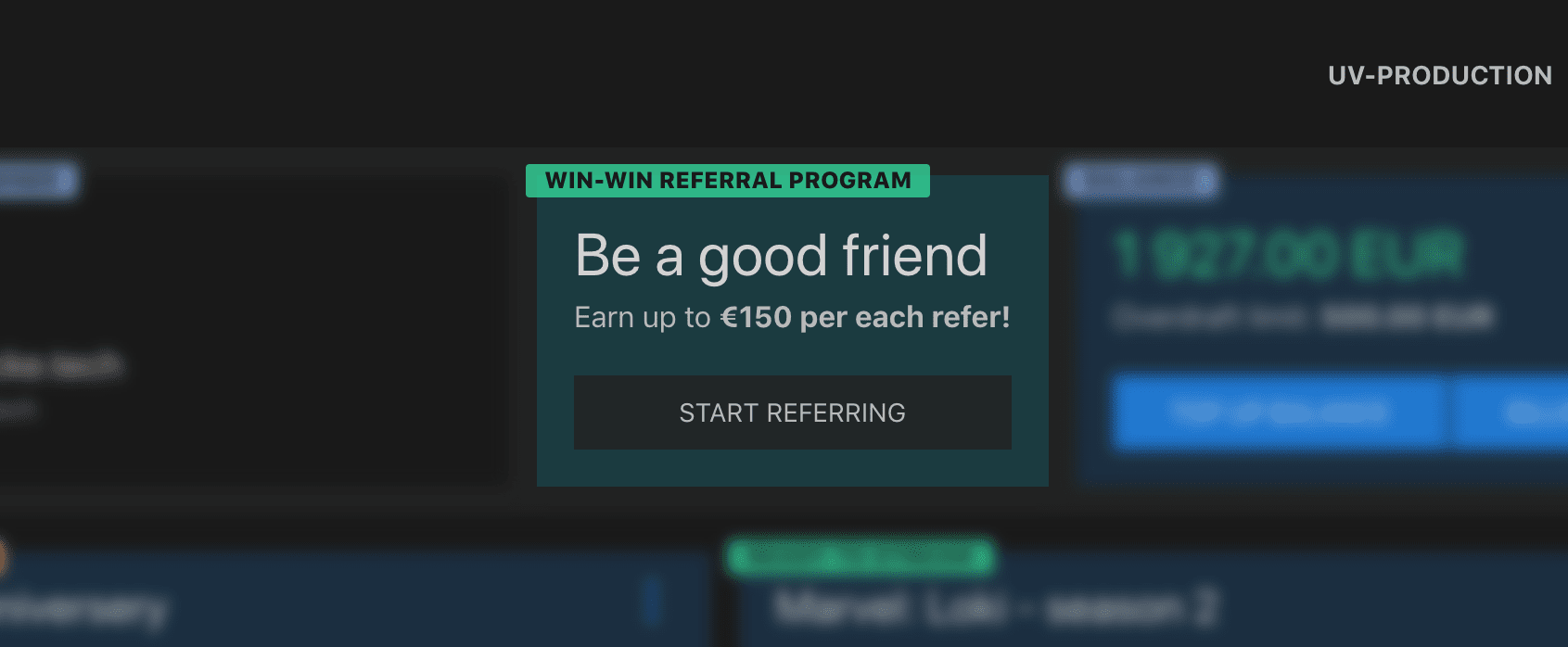
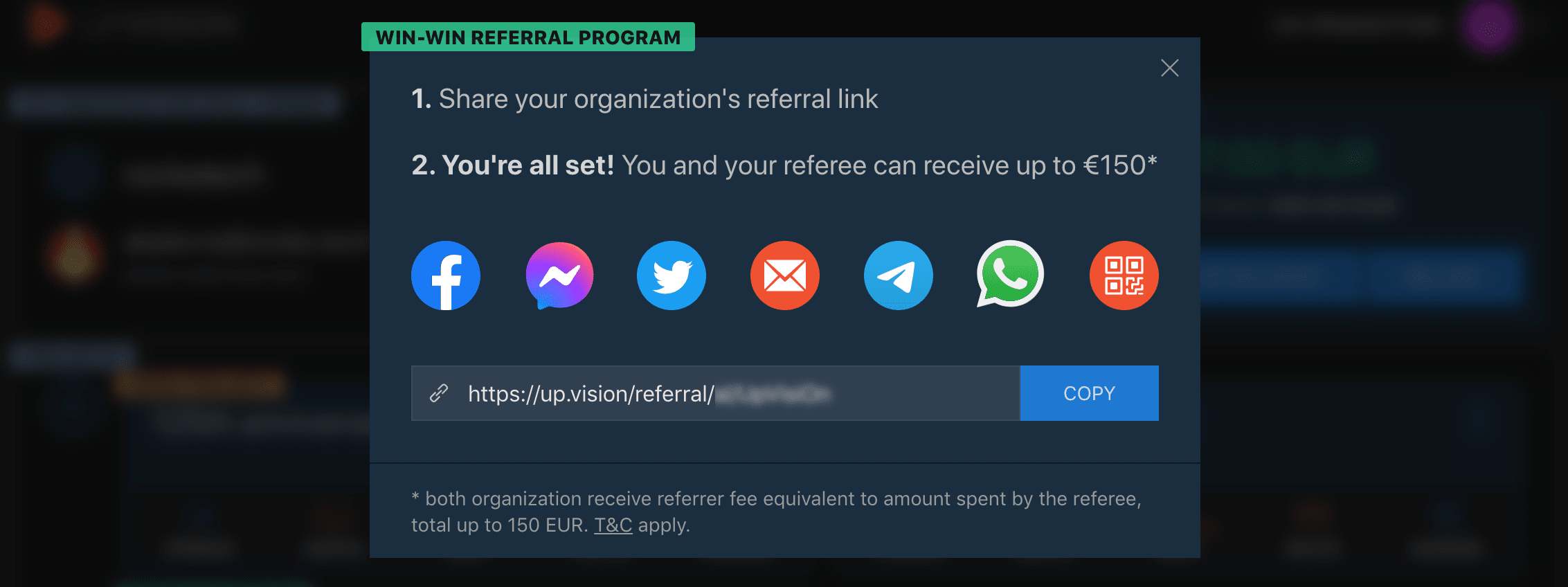
- Can I move money from one referral program account to another (between organizations)?
No.